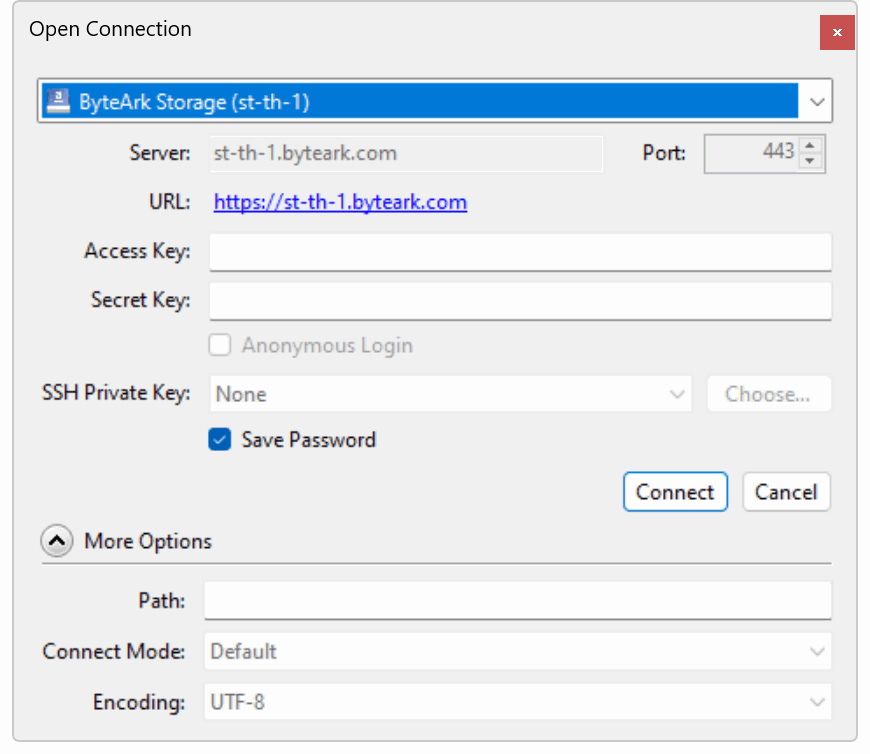# Cyberduck
Cyberduck is a cross-platform cloud storage browser which enable you accessing your files in the cloud in various protocols. You can learn mre about the program and download from the developer's website (opens new window).
# Enabling 'ByteArk Storage' Profile
For better compatibility, you may enable the 'ByteArk Storage' profile in Cyberduck by accessing menu 'Edit' > 'Preferences'. Under page 'Profiles' check 'ByteArk Storage' in the list.
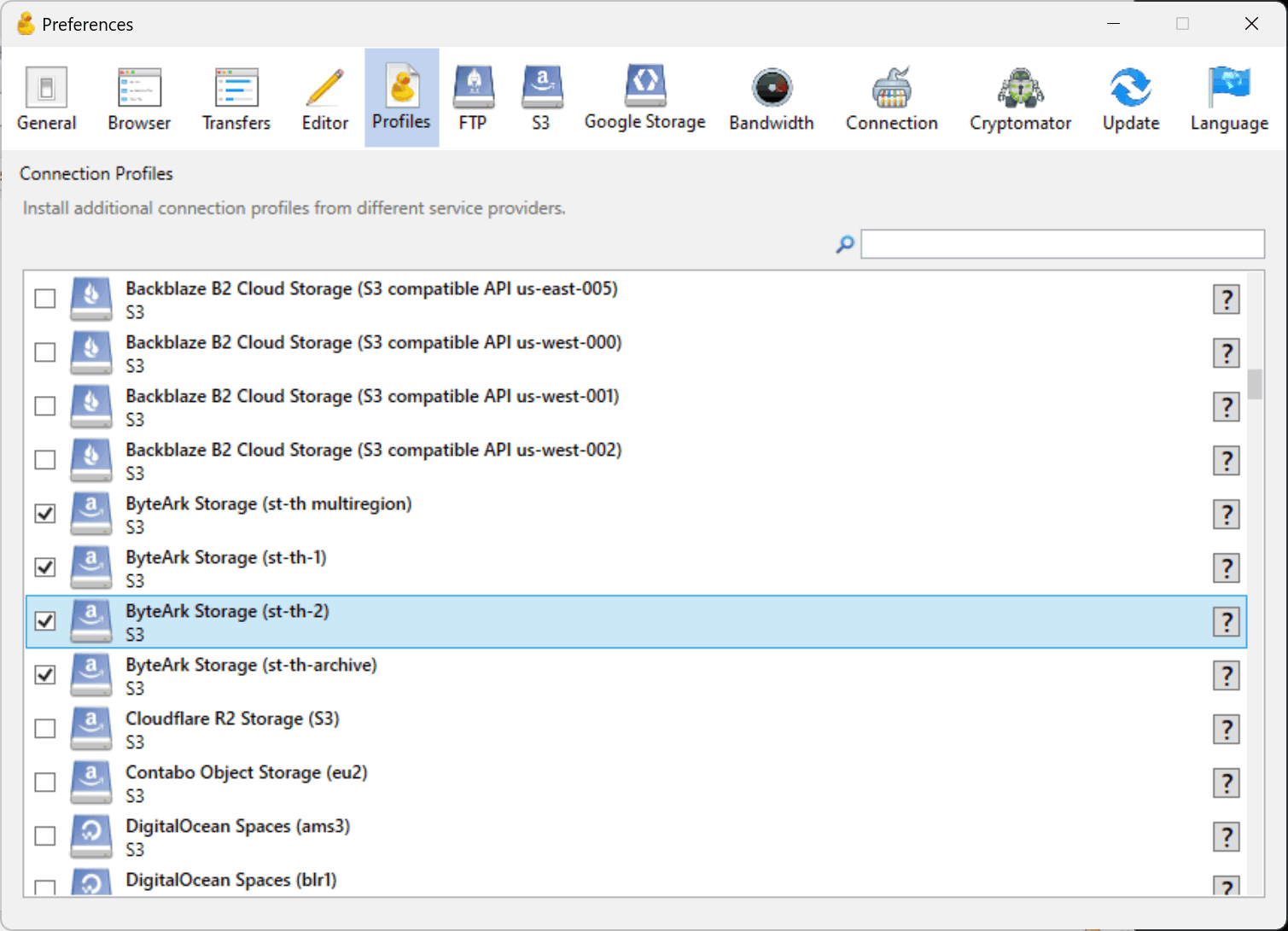
# How to connect to ByteArk Storage
TIP
The connection requires an Access key, which can be generated by someone with space management rights.
# Making a connection to ByteArk Storage
When opening a new connection, select 'ByteArk Storage (st-th-1)'. Or if you're using our archive storage product, select 'ByteArk Storage (st-th-archive)'. Then fill out Access Key & Secret Key you got from storage console then click 'connect'