# Getting Started with Web CDN
For those looking to optimize website performance and scalability, especially for content-heavy websites, Web CDN can help distribute and balance website traffic load effectively.
Follow these steps to set up Web CDN:
# Step 1
Login to ByteArk Fleet CDN at https://fleet.byteark.com/ (opens new window) and click the button to create a new service
# Step 2
When prompted for CDN type selection, choose Web CDN
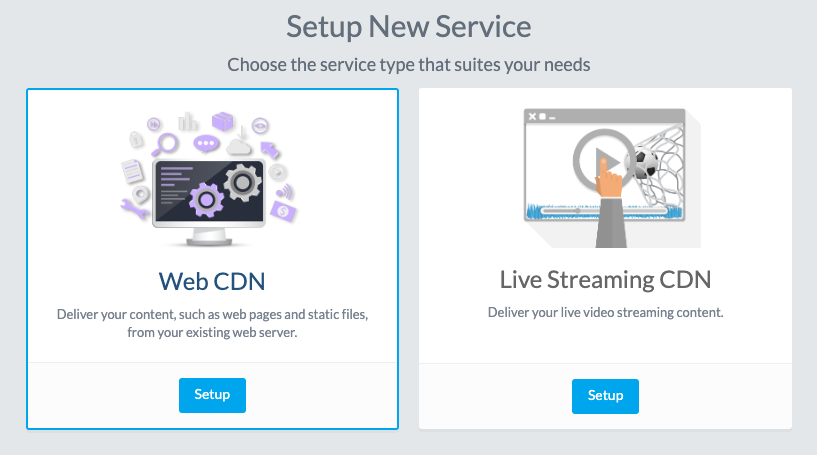
# Step 3
Enter your website configuration details:
- Your website: Specify the domain or subdomain where you want to implement Web CDN
- Your server address: Enter either an IP address or an alternative domain (different from the one in "Your website" field) that points to the same website content, enabling Web CDN to fetch and serve content properly
Once the information is complete, click

# Step 4
After successful configuration validation, you'll be directed to the Service information page for testing and verification
