# Delete a Video
Deleted videos will be moved to for 30 days. You can recover them before they expire.
# How to Delete a Video
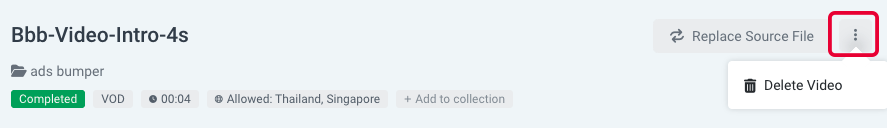 On a video information page, click button at the bottom left of the screen, then click button.
On a video information page, click button at the bottom left of the screen, then click button.
# How to Recover a Video
You can recover your recently deleted videos within 30 days.
- Choose your project on the homepage.
- Click menu.
- Click button at the most right of the video you want to recover.
